Introduction
Are you caught in the age-old dilemma of choosing between a Chromebook vs Windows laptop? Well, fret no more! In this article, we will delve into the intricacies of these two popular computing devices to help you decide which one suits your needs the best. Whether you are a student, a professional, or an avid technology enthusiast, we’ve got you covered with all the essential information. So, let’s dive right in and explore the world of Chromebooks and Windows laptops!
The Battle Begins: Chromebook or Windows Laptop?
When it comes to picking the perfect computing companion, it’s crucial to evaluate the features, performance, and compatibility of both options. Let’s embark on this tech adventure and uncover the strengths and weaknesses of Chromebooks and Windows laptops.
Chromebook: A Glimpse into Simplicity
Chromebooks have gained significant popularity over the years due to their simplicity and user-friendly interface. These devices are powered by Chrome OS, an operating system developed by Google, which is specifically designed to work seamlessly with web applications. Here’s what you need to know about Chromebooks:
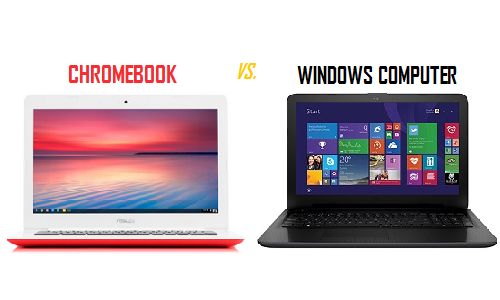
- Affordability: Chromebooks are often more budget-friendly compared to Windows laptops, making them an attractive choice for cost-conscious users.
- Lightweight and Portable: Chromebooks are known for their sleek and lightweight design, making them highly portable and ideal for users on the go.
- Fast and Secure: With their emphasis on cloud-based computing, Chromebooks offer quick boot times and automatic updates, ensuring a secure and hassle-free experience.
- Integration with Google Services: If you’re an avid user of Google services like Gmail, Google Drive, and Google Docs, Chromebooks provide seamless integration and easy access to these applications.
Windows Laptop: Unleashing Versatility
Windows laptops, on the other hand, have long been a staple in the computing world. Their versatility and extensive software compatibility have made them a popular choice for both personal and professional use. Let’s take a closer look at the key aspects of Windows laptops:
- Wide Range of Software: Windows laptops offer compatibility with a vast array of software and applications, making them a versatile choice for various tasks, including gaming, multimedia editing, and programming.
- Power and Performance: Windows laptops generally provide more powerful hardware options, allowing for resource-intensive tasks and demanding applications.
- Customization and Personalization: With Windows laptops, you have the freedom to customize your device according to your preferences, from software settings to hardware upgrades.
- Gaming Capabilities: If you’re a gaming enthusiast, a Windows laptop is often the go-to option, as it offers a broader selection of games and better support for graphics-intensive titles.

Chromebook vs Windows Laptop: FAQs
Now that we’ve explored the core features of Chromebooks and Windows laptops, let’s address some frequently asked questions to provide you with a comprehensive understanding. Here are six FAQs with their respective answers:
Q: Can I install software on a Chromebook?
A: Chromebooks primarily rely on web applications; however, they do support certain Android apps and Linux software through the Google Play Store and Linux container support.
Q: Are Windows laptops more expensive than Chromebooks?
A: Windows laptops offer a wide range of options, catering to different budgets. While some Windows laptops can be more expensive, there are also affordable options available.
Q: Can I play games on a Chromebook?
A: Chromebooks are not primarily designed for gaming, but there are some games available on the Google Play Store that can be played on these devices. However, for a better gaming experience, a Windows laptop would be more suitable.
Q: Can I use Microsoft Office on a Chromebook?
A: Yes, you can use Microsoft Office on a Chromebook. Microsoft provides web-based versions of popular Office applications like Word, Excel, and PowerPoint, which can be accessed through the Chrome browser.
Q: Which operating system is more user-friendly: Chrome OS or Windows?
A: Both Chrome OS and Windows have user-friendly interfaces, but the familiarity and widespread use of Windows make it a more intuitive choice for many users.
Q: Can I run professional software like Adobe Photoshop on a Chromebook?
A: Chromebooks have limited support for professional software. While there are web-based alternatives available, if you heavily rely on resource-intensive applications like Adobe Photoshop, a Windows laptop would be a better fit.
Conclusion
In the battle between Chromebooks vs Windows laptops, there is no definitive winner. The choice ultimately depends on your specific needs, preferences, and budget. Chromebooks excel in simplicity, affordability, and seamless integration with Google services, while Windows laptops offer versatility, extensive software compatibility, and gaming capabilities. Assess your requirements and weigh the pros and cons of each option before making a decision.
So, whether you opt for the simplicity of a Chromebook or the versatility of a Windows laptop, remember to consider your unique needs and make an informed choice. Happy computing!

