DRAM stands for Dynamic Random Access memory. There have been a lot of types of RAM available in the market, but since the introduction of DDR SDRAM in 2000, it has been the most demanded type in the market. Since 2000, DDR SDRAM has improved a lot, and many different versions have been introduced to the market, each one with better performance and advanced specs than the last one. This article will introduce all five types of DDR SDRAM and the difference between DDR1, DDR2, DDR3, DDR4, and DDR5, their technical aspects, and their performances.
What is SDRAM
SDRAM stands for Synchronous Dynamic Random Access Memory. SDRAM has the quality of synchronizing itself with the timing of the CPU. As it knows the clock cycle, enabling the memory controller to know the exact clock cycle the requested data will be ready. A clock signal in a computer is an oscillating frequency used for communication between different computer parts. SDRAM uses only the rising portion of the clock signal for communication.
What is DDR SDRAM?
DDR SDRAM stands for Double Data Rate Synchronous Dynamic Random Access Memory. It is the advanced version of SDRAM, designed to send twice the amount of data at the same time, making use of the clock signal without increasing the frequency of the clock signal. It does so by using both the rising and falling edges of the clock signal for communication.
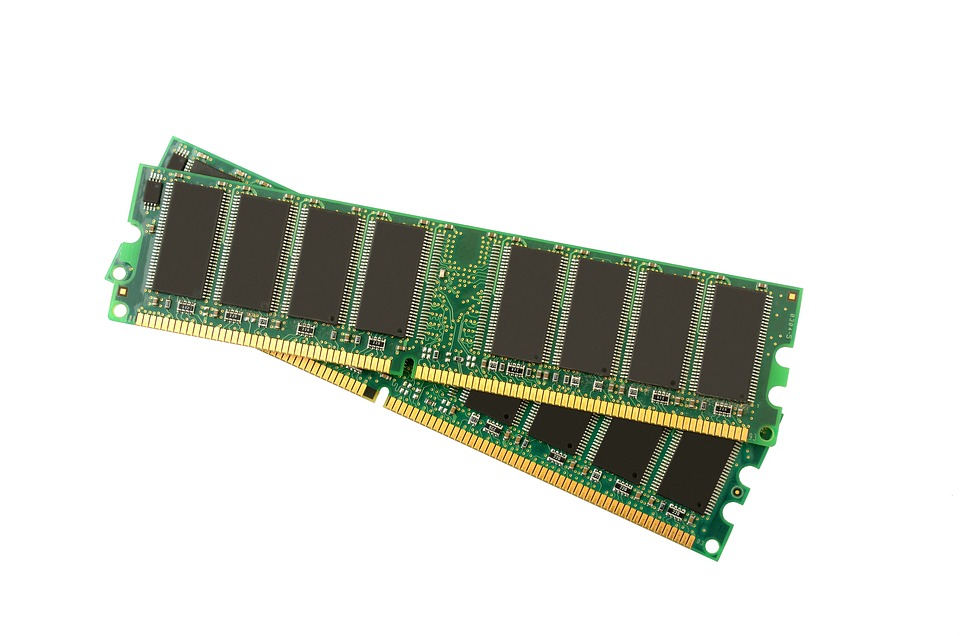
Types of DDR SDRAM
Since its release in 2000, DDR SDRAM has been continuously improving its performance by introducing new versions. To this day, there are a total of 5 DDR SDRAM versions introduced in the market. We will go through each one of them below
SDRAM DDR1
SDRAM DDR1 is the first version, released in 2000.
Technical specs
SDRAM1DDR!had a maximum density of 128 Mb and operated at a speed of 100-200 MHz. The voltage requirement for SDRAM DDR1 was 2.5V – 2.6V. Datarate for SDRAM DDR1 is 266 MT/s – 400 MT/s, and a transfer rate of 2.1 Gb/s – 3.2 Gb/s.
Physical specs
SDRAM DDR1 has a length of 133.35mm with 184-pin (DIMM), 200-pin (SO-DIMM), and 172-pin (micro-DIMM).
SDRAM DDR2
SDRAM DDR2 was released in 2003. Although the clock speed is the same, it operates at a double speed, if compared to SDRAM DDR1
Technical specs
SDRAM DDR2 has a density of 256 Mb and can achieve a maximum speed of 533 MHz. The voltage requirement for SDRAM DDR2 is 1.8 V. Datarate for SDRAM DDR2 ranges from 533 MT/s – 800 MT/s and a transfer rate of 4.2 Gb/s – 6.4 Gb/s.
Physical specs
SDRAM DDR2 has a length of 133.35mm with 240-pin (DIMM), 200-pin (SO-DIMM), and 214-pin (micro-DIMM).
SDRAM DDR3
SDRAM DDR3 was released in 2007. The biggest difference between the previous versions was the implementation of XMP profiles in the new version. It reduces power consumption by up to 40% compared to SDRAM DDR2.
Technical specs
SDRAM DDR3 has a density of 8 GB per module and has a base speed of 1066 MHz, reaching further. SDRAM DDR3 operates at a voltage range of 1.5 V – 1.65 V. The data rate ranges from 1066 MT/s – 1600 MT/s, with a transfer rate of 8.5 Gb/s – 14.9 Gb/s.
Physical specs
SDRAM DDR3 has a length of 133.35mm with 240 pins (DIMM), 204 pins (SO-DIMM), and 214 pins (micro-DIMM).
SDRAM DDR4
SDRAM DDR4 was introduced in 2014 and is still available in the market to this day.
Technical specs
SDRAM DDR4 has a density of 32 GB per module, with a base speed of 2133 MHz. It operates at a voltage range of 1.05 V – 1.2 V, but some modules also reach up to 1.35 V. SDRAM DDR4 has a data rate of 2133 MT/s – 5100 MT/s, with a transfer rate of 17 GB/s – 25.6 GB/s.
Physical specs
SDRAM DDR4 has a length of 133.35mm with 288-pin (DIMM), and 256-pin (SO-DIMM). DDR4 micro DIMMs no longer exist.
SDRAM DDR5
SDRAM DDR5 was introduced in the market in the year 2021 and is still available to this day.
Technical specs
SDRAM DDR5 has a density of 8 GB – 64 GB per module, with a speed of 1.6 GHz. It operates at a voltage of 1.1 V. SDRAM DDR5 has a data rate of 3200 MT/s – 6400 MT/s, with a transfer rate of 38.4 GB/s – 51.2 GB/s.
Differences in Performances of DDR4 and DDR5
Here is the performance difference between the two versions of SDRAM DDR, available in the market
Bandwidth and Latency
According to the synthetic application tests and memory speed tests, DDR5 supports more bandwidth with a low latency rate. So when comparing the bandwidth and latency test results, DDR5 has a better performance than DDR4.
Application and gaming tests
For the synthetic tests and the tests including real-world applications, DDR5 outperformed DDR4 in many ways, by providing better memory latency, providing more bandwidth, thus consuming at most 20% less time while carrying out tasks like compressing files.
Power consumption tests
The test results imply that DDR4 consumes 1.5% less power than that DDR5 while performing tasks like file compression.
DDR5 design challenges
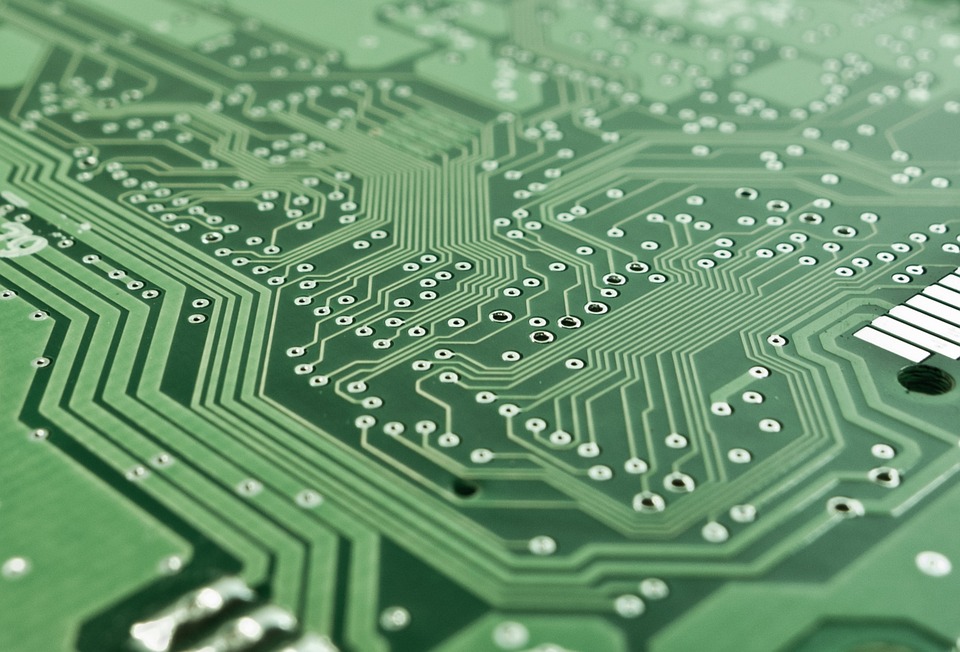
As DDR5 offers the highest speed among all the available versions, one main challenge is to accommodate higher speeds with low voltages, while ensuring signal integrity. The motherboards should be designed following the higher signal speeds they have to accommodate.
For DDR4, the main challenge was to ensure the data integrity in the dual-datarate DQ bus, with no problems in the lower-speed CA bus. But with DDR5, both the dual-datarate DQ bus and the lower-speed CA bus need to be checked for data integrity. The RCD’s CA bus receivers will also need Different Feedback Equalization (DFE), alongside the DQ data channel.
The power delivery networks should be made following the high data speed and the high clock speed, maintaining good signal integrity.
DIMM connectors in the motherboard will also be altered to accommodate the new and higher data rates and clock rates. All of this while considering the Electro Magnetic Interference and the compatibility of the materials being used.
Frequently Asked Questions
Which is the better version of the DDR SDRAM?
Considering the operating voltages, transfer rates, and data rates per cycle, DDR4 has better performance in every aspect if compared to the previous versions.
How to identify which RAM is placed in my PC?
You can identify the type of RAM placed in your PC, by observing the voltage it is running.
- If the voltage is 2.5 V, then it is DDR1.
- If the voltage is 1.8 V, then it is DDR2.
- If the voltage is 1.5 V, then it is DDR3.
- If the voltage is 1.2 V, then it is DDR4.
- If the voltage is 1.1, then it is DDR5.
Can I use DDR3 RAM in the DDR1 slot?
No, all DDR SDRAMs can only be placed in their respective sockets. It is because all the DDR memories of different versions are incompatible with each other. Also, no two versions have the same voltage supply, so a DDR SDRAM in another version’s slot can be damaging.
Conclusion
Since the introduction of the DDR SDRAM in 2000, we have seen a massive improvement in performance through all the newly released versions. So far, among the DDR SDRAM versions available in the market, which are DDR4 and DDR5, DDR4 being the cheaper option will appeal to more people since it’s still new. DDR5 with its expensive price and less demand will be short in the market most of the time.

