The first step in building your gaming PC is choosing the appropriate components, whether you’re building a high-end performance machine or a low-cost PC.

Introduction to Gaming PC:
Building your own gaming computer can be a lot of fun, and it gives you a lot more control over the components in your computer tower.
A high-quality gaming system is infinitely more adaptable and has greater durability than even the most powerful streaming box.
than a gaming console. A gaming PC is the ideal tool for the job, whether you’re editing photos, videos, or turning up the settings on the
newest and greatest games. One of these systems might last five years with routine maintenance and possibly longer with enhancements.
Basic PC building parts:
Before we get started, the following are the essential components you will need to begin building a gaming computer:
Processor or Central Processing Unit (CPU):
When constructing a gaming computer, selecting the proper CPU is very important. The central processor unit (CPU) is the component that
actually, makes your computer run because it is in charge of carrying out the instructions needed for applications to function.
The speed at which information is transmitted for both software and hardware operations increases with processor quality.
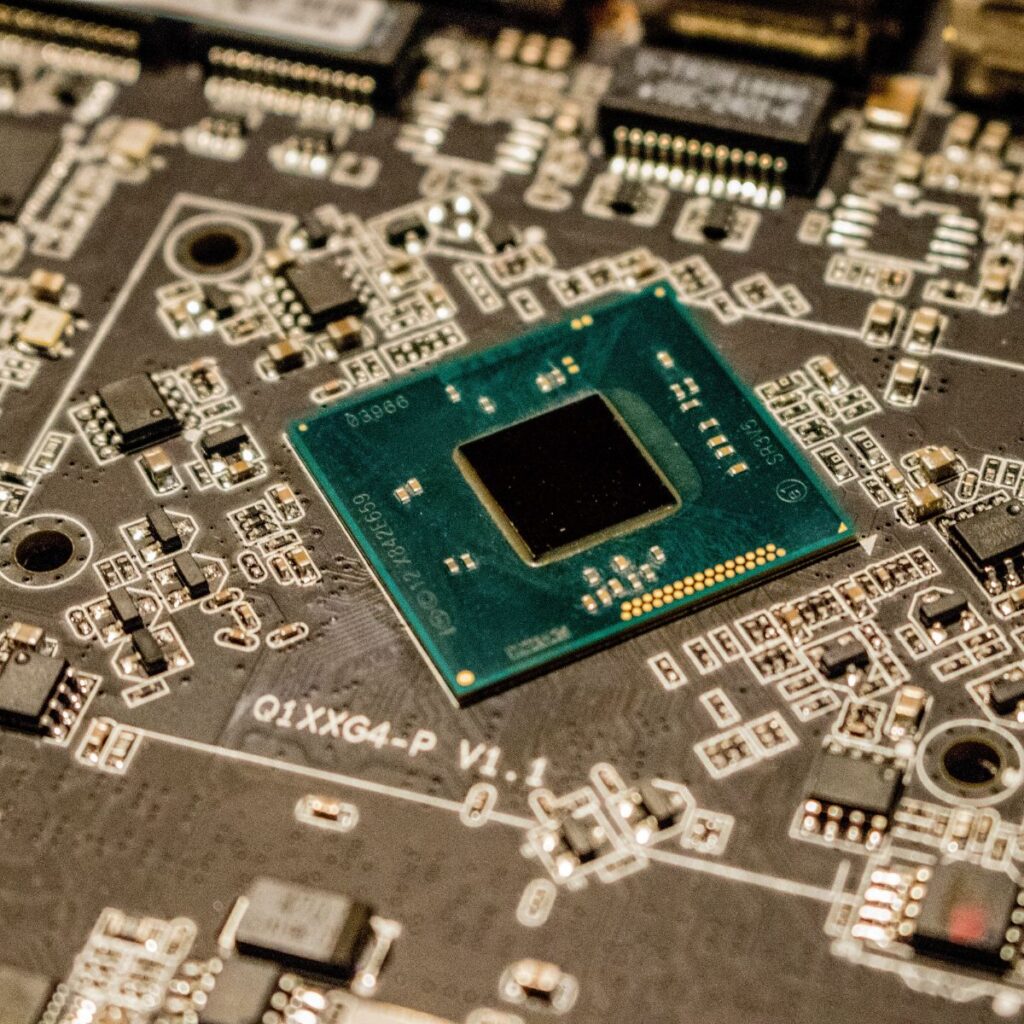
Computer Casing:
When it comes to appearances, cases are an important component to consider. Although some models come with fans for extra cooling, most computer
These cases are just decorative choices. You should have a case in mind, or at the very least, a design for the case size, before choosing the
components. Usually, there are full-tower, mid-tower, and mini-tower cases available. You may select whichever option comforts you the most.

VGA or graphics card:
As we all know, the GPU, or graphics card, is of the utmost importance when building a gaming PC. The better the GPU, the better. Your PC’s graphics processing
unit (GPU) renders the visuals that are shown on your monitor. Improved in-game graphics and settings are made possible by more powerful GPUs.

Motherboard:
All of your computer’s hardware is housed on the motherboard. A motherboard’s ability to work with the components you select is its most important feature.
but they can also include integrated graphics cards, Wi-Fi systems, RAM, optical drives, wireless cards, and more.
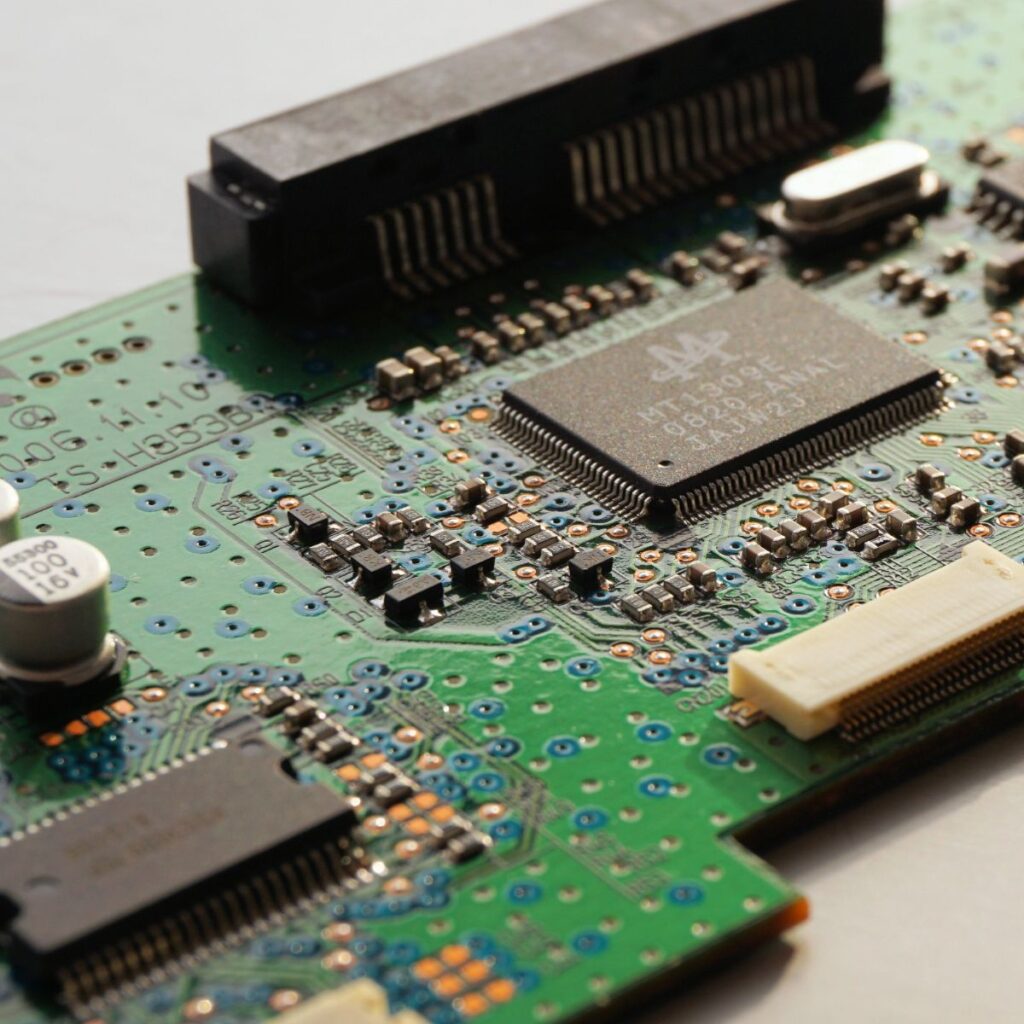
Random Access Memory (RAM):
One of the key factors in deciding how well your system performs is RAM. Your system’s performance and speed are directly correlated with the amount of installed RAM. Your system could be sluggish if it has insufficient RAM. Your computer can handle large amounts of information more quickly and efficiently. The more RAM you have, which is beneficial for productivity and necessary for gaming.

Storage Memory (SSD/HDD):
Hard disc drives and solid-state drives (SSDs) are the two main types of PC storage (HDDs). In either case, that is where your files are stored when not in use.
Greater storage capacity means more room for files, games, media, and other content when drives are larger.

Power Supply Unit (PSU):
The best power supply (PSU) for your PC gives it the electricity it needs to run all of its parts. It is one of the most important parts of your device.
It’s important to find the best PSU for your needs since a good one should do all the work for you.

Peripheral Components (Optional):
You can add a few extra parts to your gaming PC if you want. These include:
LED Display:
If you already have a monitor, you’re good to go! If not, be aware that 4K displays are now more affordable than ever.

Mouse and Keyboard:
Once again, if you don’t already have a mouse and keyboard, get some. For anything except competitive gaming, a wireless mouse is more than quick enough, and
Lithium-ion batteries are simple to replenish.

Headphones:
While there are many gaming-specific headphones and headsets available, sometimes the simplest studio-style wired headphones work best.

How to Set Up a Gaming PC:
If you have all of the components described above, you may begin construction. Although the construction procedure is very simple,
It is advisable to thoroughly review each step as you will be dealing with very sensitive components.
Workspace Setup:
It’s crucial to properly set up your workstation before removing any of your components from the box. Keep in mind that certain
of your components are prone to static electricity. While working, you may put the bracelet on your wrist or ankle and
be protected against electric shock.

Assembling the parts:
If you have all of the components described above, you may begin construction. Although the construction procedure is very simple,
It is advisable to thoroughly review each step as you will be dealing with very sensitive components.
It’s harder than it seems to put a computer together. If you don’t do it right, it won’t run. So be extra careful while assembling the parts.
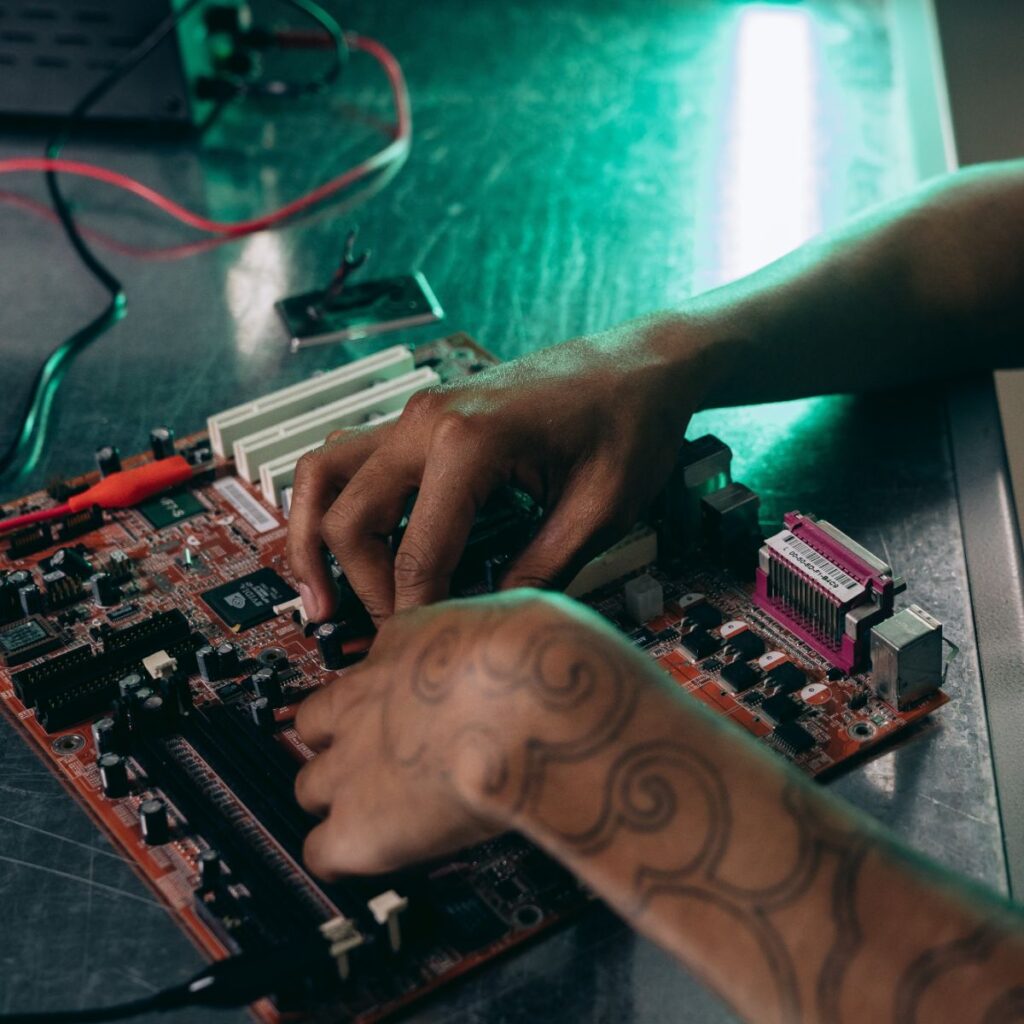
OS installation:
After assembling the parts, you can install your operating system and start working. The OS you’re running and the particular motherboard
model you have will determine the OS installation process you use. However, the majority of users use Windows, which is simple to install.
using a blank USB flash drive or a Windows CD. You may start installing all your favorite games and testing out your new PC as soon as your
OS is installed and configured. and you are all set up.
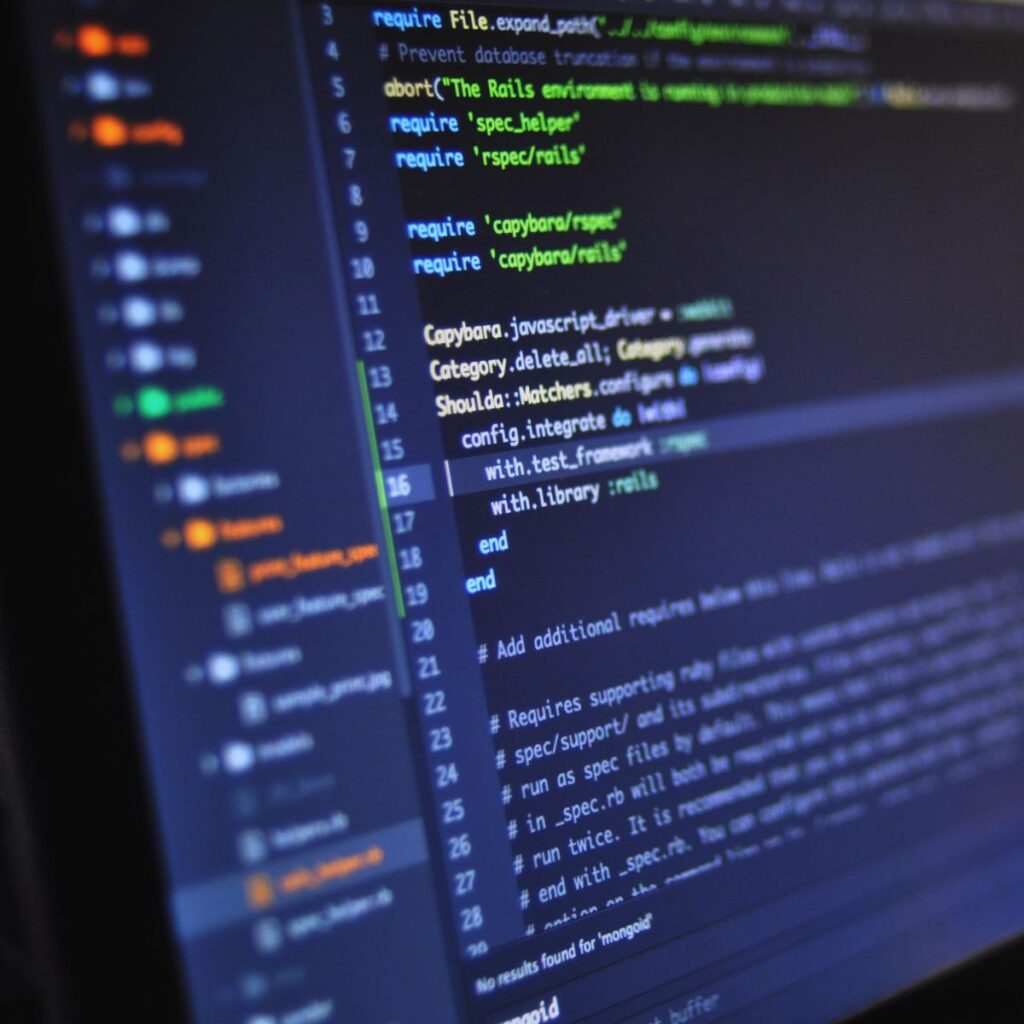
FAQs:
Q: Do I need a high-end processor for gaming?
Answer: While a high-end processor can improve gaming performance, it’s not always necessary. You can still enjoy most games with a mid-range processor.
Q: How much RAM do I need for gaming?
Answer: Most games today require at least 8GB of RAM, but we recommend going for 16GB or higher for better performance.
Q: Should I choose air or liquid cooling for my gaming PC?
Answer: It largely depends on your budget and personal preference. Air cooling is cheaper and easier to maintain, while liquid cooling is more effective at keeping your gaming PC cool.
Q: How important is the power supply for my gaming PC?
Answer: The power supply is crucial for your gaming PC. It’s responsible for providing power to all the components and can affect their performance and lifespan.
Q: Can I use an SSD and an HDD together?
Answer: Yes, you can use both an SSD and an HDD together. You can install your operating system and frequently used games on the SSD for faster load times while using the HDD for storing less frequently used files.
Q: Can I upgrade my gaming PC in the future?
Answer: Yes, you can upgrade your gaming PC in the future. Most components are interchangeable, and you can replace them as needed to improve performance.
Q: How important is the graphics card for gaming?
Answer: The graphics card is essential for gaming. It’s responsible for rendering graphics and providing an immersive gaming experience.
Q: How do I choose the right motherboard for my gaming PC?
Answer: Look for a motherboard that offers the right balance between price, features, and performance. Consider the processor you’re using, the number of slots and ports you need, and any additional features you require.
Q: Can I build a gaming PC on a budget?
Answer: Yes, you can build a gaming PC on a budget. Look for mid-range components that offer good performance at an affordable price.
Q: How do I know if my gaming PC is running smoothly?
Answer: Check the temperatures of your components, monitor your system’s performance, and look for any warning signs such as crashes or blue screens of death.
Final word:
There’s nothing else to say but to use your brand-new gaming PC for as long as you can! Enjoy it. You may always return here to our site
for further advice if you need it to keep your PC functioning properly.


Comments are closed.