Are you looking for a new keyboard that combines functionality and style? Look no further than the Razer Keyboard. Known for their high-quality gaming gear, Razer has produced some of the most popular gaming keyboards on the market. But what makes the Razer Keyboard so special? In this comprehensive guide, we’ll break down everything you need to know about Razer Keyboards, including their history, features, and how to choose the right one for you.
What is a Razer Keyboard?
Razer is a leading brand in the gaming industry, and their keyboards are designed to cater to the needs of gamers. They offer a range of keyboards that come with features such as customizable RGB lighting, programmable keys, and mechanical switches. Razer keyboards are known for their high build quality and exceptional performance, making them an excellent choice for both gaming and productivity.
Why Choose a Razer Keyboard?
Razer keyboards are a popular choice for gamers because of their exceptional performance and durability. They are built to withstand long hours of gaming, and their mechanical switches offer a tactile and responsive typing experience. Additionally, Razer keyboards come with programmable keys that allow you to customize your gaming experience, and the customizable RGB lighting adds a unique touch to your setup.
Razer keyboards are also suitable for productivity tasks. They are designed to provide a comfortable typing experience, and their durable construction ensures they will last for years. The programmable keys and customizable lighting can also help you increase productivity by allowing you to create custom shortcuts and highlighting important keys.
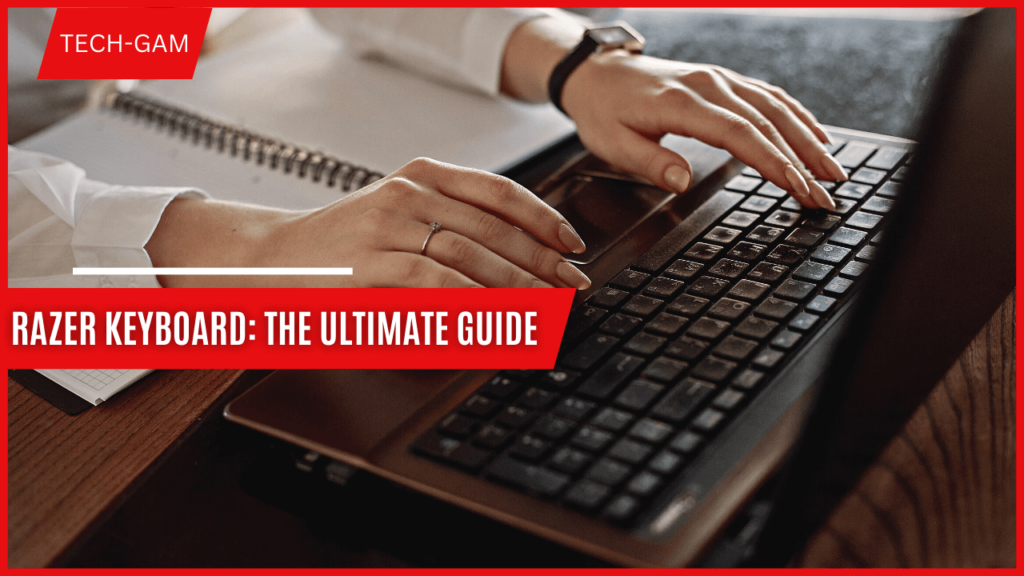
History of Razer Keyboards:
Razer was founded in 1998 by Min-Liang Tan and Robert Krakoff. Originally a company that produced gaming mice, Razer soon expanded into other gaming gear, including keyboards. Razer keyboards quickly gained a reputation for their quality and functionality, and the company became known as one of the premier manufacturers of gaming keyboards.
Razer Keyboard Features:
Switches:
One of the key features of Razer keyboards is their switches. Razer offers several types of switches, including green, orange, yellow, and purple. These switches vary in their actuation force and tactile feedback, so it’s important to choose the one that best suits your needs.
Keycaps:
Razer keyboards also come with high-quality keycaps. These keycaps are designed to be durable and long-lasting, even after years of heavy use.
Lighting:
Razer keyboards are known for their lighting features. Many Razer keyboards come with RGB lighting, which allows you to customize the color and brightness of each key. This not only looks cool, but it can also be helpful for gaming in low-light conditions.
Software:
Razer keyboards come with powerful software that allows you to customize your keyboard to your liking. You can use the software to create macros, change lighting settings, and more.
Macro Keys:
Some Razer keyboards come with macro keys. These are extra keys that can be programmed to perform specific functions or keystrokes. They can be helpful for gamers who need to perform complex actions quickly.
Durability: Razer keyboards are known for their durability. They’re built to withstand heavy use, and many come with features like aluminum frames and braided cables that make them even more durable.
Types of Razer Keyboards
Razer offers a variety of keyboards, each designed for a specific use case. Here are the types of Razer keyboards you can choose from:
Razer Huntsman:
The Razer Huntsman is a popular choice among gamers. It comes with Razer’s proprietary optical switches that offer a fast and responsive typing experience. The Huntsman is also available in a tenkeyless form factor, making it a great option for gamers with limited desk space.
Razer BlackWidow:
The Razer BlackWidow is a classic gaming keyboard that has been around for many years. It features Razer’s mechanical switches and comes with customizable RGB lighting. The BlackWidow is available in a range of form factors, including tenkeyless, full-sized, and even with a wrist rest.
Razer Cynosa:
The Razer Cynosa is a membrane keyboard that is designed for both gaming and productivity. It comes with customizable RGB lighting and a spill-resistant design, making it an excellent option for gamers who like to snack while playing.
Razer Ornata:
The Razer Ornata is a hybrid keyboard that combines the best of both worlds. It features Razer’s mecha-membrane switches, which offer a tactile typing experience similar to mechanical keyboards, but with the quietness of membrane switches. The Ornata also comes with customizable RGB lighting and a wrist rest.
Razer Tartarus:
The Razer Tartarus is a gaming keypad that is designed to replace your traditional keyboard for gaming. It features 25 programmable keys and a customizable thumbpad, allowing you to create custom keybindings for your games. The Tartarus is also available in a pro version, which comes with analog optical switches.
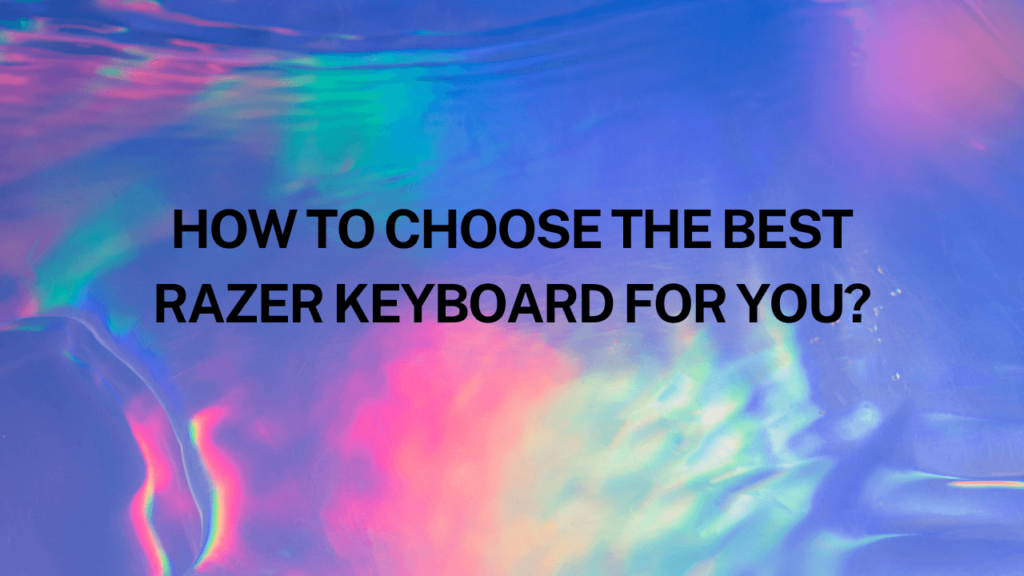
How to Choose the Best Razer Keyboard for You?
Choosing the best Razer keyboard for you depends on your specific needs. Here are some factors to consider when making your decision:
Form Factor:
Razer offers keyboards in a range of form factors, including tenkeyless, full-sized, and gaming keypads. Consider the size of your desk and your typing style when choosing a form factor
Razer Green Switches:
Another key feature that sets Razer keyboards apart is the Razer Green switches. These switches are designed to be tactile and clicky, providing a satisfying typing experience. The switches are also durable, with a lifespan of up to 80 million keystrokes, which is significantly higher than most other mechanical switches. This durability makes Razer keyboards a reliable choice for heavy typists or gamers who spend a lot of time using their keyboards.
Advanced Customization Options:
One of the main benefits of using a Razer keyboard is the advanced customization options available through the Razer Synapse software. This software allows users to customize the keyboard’s lighting, create macros, and set keybindings. The software also allows users to save their settings to the cloud, making it easy to transfer their preferences between different computers.
Compatibility with Razer Chroma:
Razer keyboards are also compatible with Razer Chroma, a lighting technology that allows users to sync the lighting effects of their keyboard with other Razer devices, such as mice and headsets. This creates a cohesive and immersive gaming experience, with synchronized lighting effects across multiple devices.
Affordable Price:
Despite their advanced features and high-quality construction, Razer keyboards are priced competitively with other mechanical gaming keyboards on the market. This makes them a great value for gamers who want a reliable and customizable keyboard without breaking the bank.
Razer Keyboard: Overview
Razer is a well-known brand in the gaming industry, and their keyboards are some of the most popular among gamers. The Razer Keyboard is a mechanical keyboard that is specifically designed for gamers who want the best performance and functionality. One of the standout features of the Razer Keyboard is its customizable RGB lighting. The lighting can be customized to display over 16 million colors and can be programmed to react to in-game events or keystrokes.
Razer Keyboard: Features and Benefits:
The Razer Keyboard comes with several features that make it an excellent choice for gamers. One of these features is its mechanical switches. The Razer Keyboard uses Razer’s own mechanical switches, which are designed to provide tactile feedback and reduce the time it takes for the key to register. The switches are also rated to last for up to 80 million keystrokes, making them durable and long-lasting.
Another feature of the Razer Keyboard is its ergonomic design. The keyboard has a wrist rest that provides additional support and reduces strain on the wrists during extended gaming sessions. The keyboard is also designed to be compact and easy to transport, making it an excellent choice for gamers who need to take their peripherals on the go.
Choosing the Right Keyboard for Your Needs:
When it comes to choosing the right keyboard for your needs, there are several factors to consider. The first factor is the type of switches the keyboard uses. There are several different types of switches available, each with its own unique feel and sound. Some switches are designed to be quiet, while others are designed to provide tactile feedback and a satisfying click sound.
Another factor to consider is the size of the keyboard. Full-size keyboards are the most common, but there are also compact keyboards that are designed to be easy to transport. Some keyboards also come with additional features, such as programmable keys or RGB lighting.
FAQs:
Q: Can the Razer Keyboard be used for typing, or is it only for gaming?
A: The Razer Keyboard can be used for both gaming and typing. Its mechanical switches are designed to provide tactile feedback, which can be beneficial for typing as well as gaming.
Q: What is the warranty for the Razer Keyboard?
A: The Razer Keyboard comes with a one-year warranty, which covers any defects or malfunctions that may occur during normal use.
Q: Does the Razer Keyboard come with software to customize the lighting and programmable keys?
A: Yes, the Razer Keyboard comes with Razer Synapse software, which allows you to customize the lighting, programmable keys, and other features of the keyboard.
Q: Can the Razer Keyboard be used with a Mac computer?
A: Yes, the Razer Keyboard is compatible with Mac computers. However, some features, such as the programmable keys, may not be available on a Mac.
Q: How do I clean my Razer Keyboard?
A: To clean your Razer Keyboard, use a soft, dry cloth to remove any dust or debris. You can also use compressed air to blow out any dust or debris that may be trapped between the keys.
Q: What is the difference between a mechanical keyboard and a membrane keyboard?
A: mechanical keyboard uses individual mechanical switches for each key, while a membrane keyboard uses a single membrane sheet that contains all of the keys.
Q: What is the benefit of using a mechanical keyboard?
A: Mechanical keyboards offer a more tactile and responsive typing experience, as well as greater durability and customization options.
Q: What is Razer Synapse?
A: Razer Synapse is a software application that allows users to customize the settings of their Razer devices, including keyboards, mice, and headsets.
Q: What is Razer Chroma?
A: Razer Chroma is a lighting technology that allows users to synchronize the lighting effects of their Razer devices, creating a cohesive and immersive gaming experience.
Q: Are Razer keyboards expensive?
A: While Razer keyboards are not the cheapest on the market, they are priced competitively with other mechanical gaming keyboards and offer advanced features and high-quality construction at an affordable price point.
Conclusion:
Overall, Razer keyboards are an excellent choice for gamers and heavy typists who want a reliable, customizable, and high-quality keyboard. With their durable mechanical switches, advanced customization options, compatibility with Razer Chroma, and affordable price point, Razer keyboards offer great value for anyone looking for a high-end keyboard. If you’re in the market for a new gaming keyboard, be sure to consider a Razer keyboard for your next purchase.

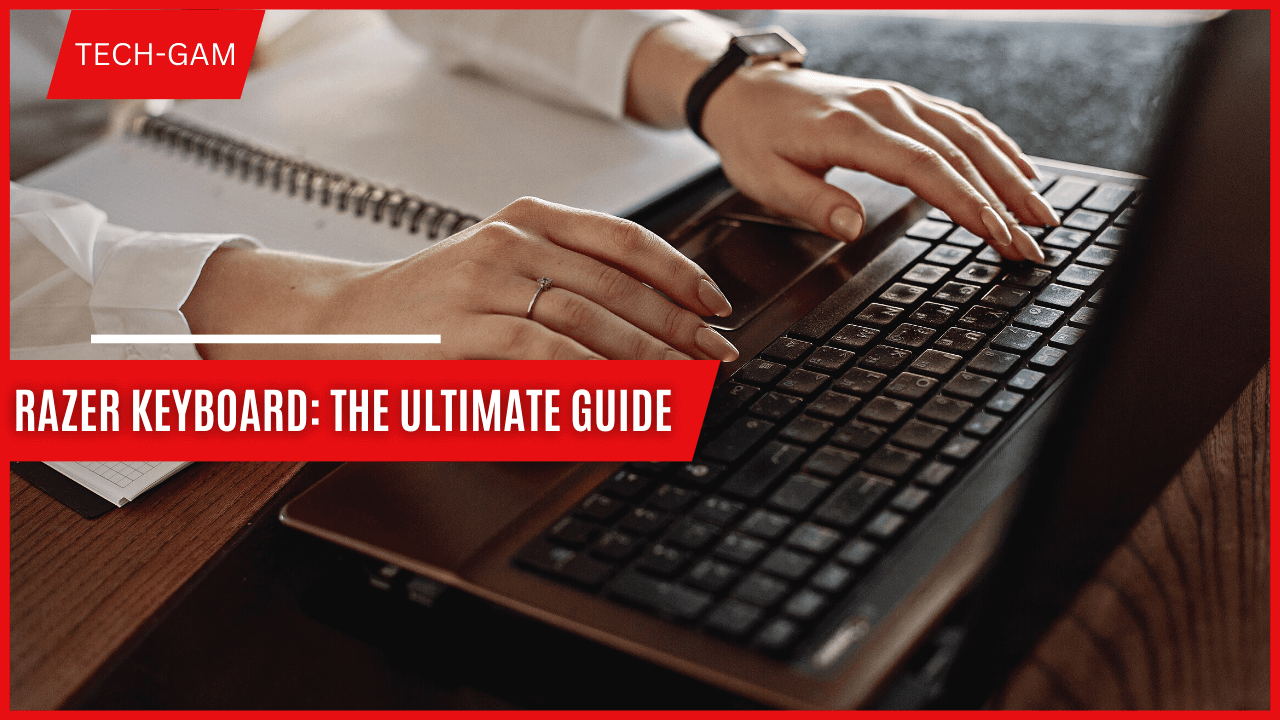
Salam, qiymətinizi bilmək istədim.