Introduction
The Apple Watch is a remarkable piece of technology that has revolutionized the way we interact with our devices. With each new iteration, Apple continues to add innovative features that enhance user experience. One such feature is the Apple Watch Keyboard Notification, which allows users to type and send messages directly from their wrist. In this article, we will delve into the world of Apple Watch Keyboard Notification, exploring its functionality, benefits, and how it can make your life more convenient.
What is Apple Watch Keyboard Notification?
The Apple Watch Keyboard Notification is a feature that enables users to respond to messages with a virtual keyboard on their Apple Watch. With this functionality, users can type out their responses using either the standard QWERTY keyboard or the Scribble feature, which allows them to write letters by drawing them on the screen.
How Does Apple Watch Keyboard Notification Work?
To use the Apple Watch Keyboard Notification, ensure that your Apple Watch is paired with your iPhone and that both devices have the latest software updates installed. When you receive a message notification on your Apple Watch, raise your wrist to view the message. Tap on the notification to open the message and access the reply option. From here, you can start typing using the keyboard or Scribble feature. Once you’ve composed your response, tap send to reply to the message.
Benefits of Apple Watch Keyboard Notification
The Apple Watch Keyboard Notification offers several advantages, making it a valuable addition to your smartwatch experience:
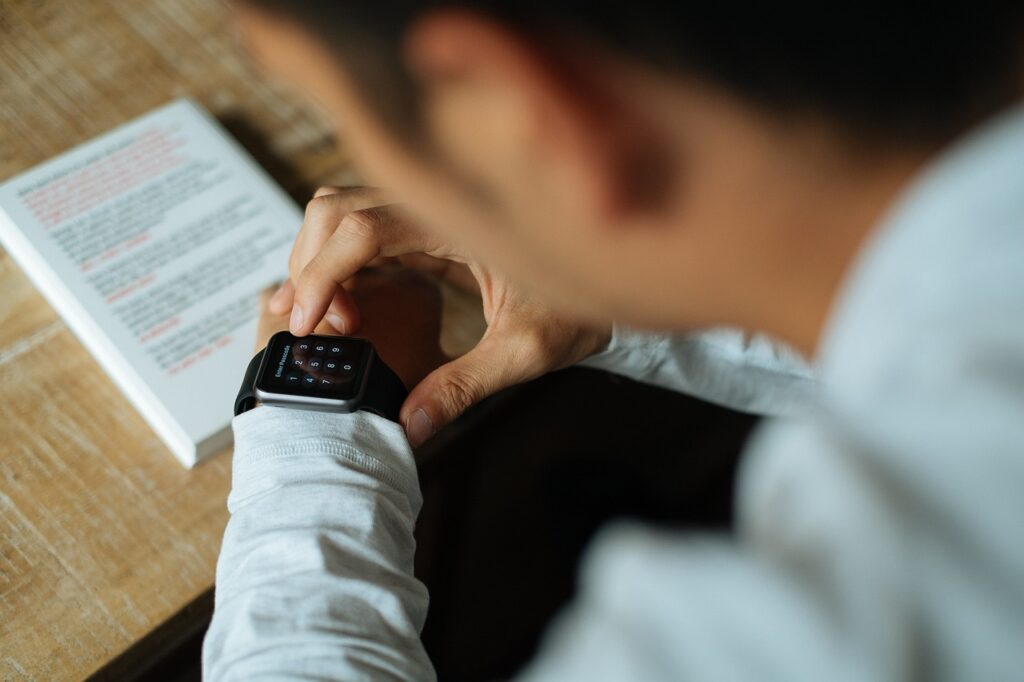
1. Convenience on Your Wrist
With the Apple Watch Keyboard Notification, you no longer need to take out your iPhone to respond to messages. Typing directly on your wrist is quick and convenient, especially when you’re on the go or in situations where pulling out your phone may be inconvenient or inappropriate.
2. Seamless Integration
Apple excels at creating a seamless user experience across its devices, and the Apple Watch Keyboard Notification is no exception. Messages sent from your Apple Watch sync seamlessly with your iPhone, ensuring your conversations remain up-to-date and consistent.
3. Quick Responses
The virtual keyboard on the Apple Watch enables you to send quick responses to messages without fumbling for your iPhone. It’s perfect for acknowledging messages or providing short replies when you’re in a hurry.
4. Scribble Feature
The Scribble feature is a standout addition to the Apple Watch Keyboard Notification. It allows you to write out messages by drawing individual letters, making it an excellent option for situations where typing may not be practical.
5. Emojis and Dictation
The Apple Watch Keyboard Notification also supports emojis and dictation. You can quickly express yourself with a range of emojis or use voice dictation to compose messages, adding a personal touch to your conversations.
Frequently Asked Questions (FAQs)
Can I use third-party keyboards with the Apple Watch Keyboard Notification?
Yes, you can use third-party keyboards on your iPhone, and they will be mirrored on your Apple Watch for use with the Apple Watch Keyboard Notification.
Is the Apple Watch Keyboard Notification available on all Apple Watch models?
Yes, the Apple Watch Keyboard Notification is available on all Apple Watch models running watchOS 8 or later.
Can I customize the size and layout of the keyboard?
Unfortunately, the size and layout of the Apple Watch Keyboard Notification are not customizable. Apple has designed it for optimal usability on the small screen of the Apple Watch.
Can I send voice messages using the Apple Watch Keyboard Notification?
Yes, you can use the dictation feature to send voice messages using the Apple Watch Keyboard Notification.
How accurate is the Scribble feature?
The Scribble feature on the Apple Watch Keyboard Notification is impressively accurate and can recognize handwritten letters with high precision.
Can I disable the Apple Watch Keyboard Notification?
If you prefer not to use the Apple Watch Keyboard Notification, you can disable it by going to the Apple Watch app on your iPhone and adjusting the notification settings.

Conclusion
The Apple Watch Keyboard Notification is a fantastic feature that streamlines messaging on your Apple Watch. Its convenience, seamless integration, quick responses, and additional features like Scribble, emojis, and dictation make it a powerful tool for staying connected on the go. Now that you know all about the Apple Watch Keyboard Notification, try it out for yourself and experience the ease of messaging on your wrist.

