If you are a keyboard enthusiast or a gamer, you might have heard about the benefits of Lube Keyboard Switches. It is a simple and effective way to improve the feel and sound of your mechanical keyboard switches. In this guide, we will walk you through the process of lubing your keyboard switches step by step, from the tools you need to the technique you should use.
Introduction
Lubing your keyboard switches is a process that involves adding a lubricant to the moving parts of your mechanical switches. This can improve the smoothness of the switch movement, reduce noise, and prevent wear and tear over time. In this guide, we will explore the benefits of lubing your keyboard switches and provide a step-by-step guide to help you get started.
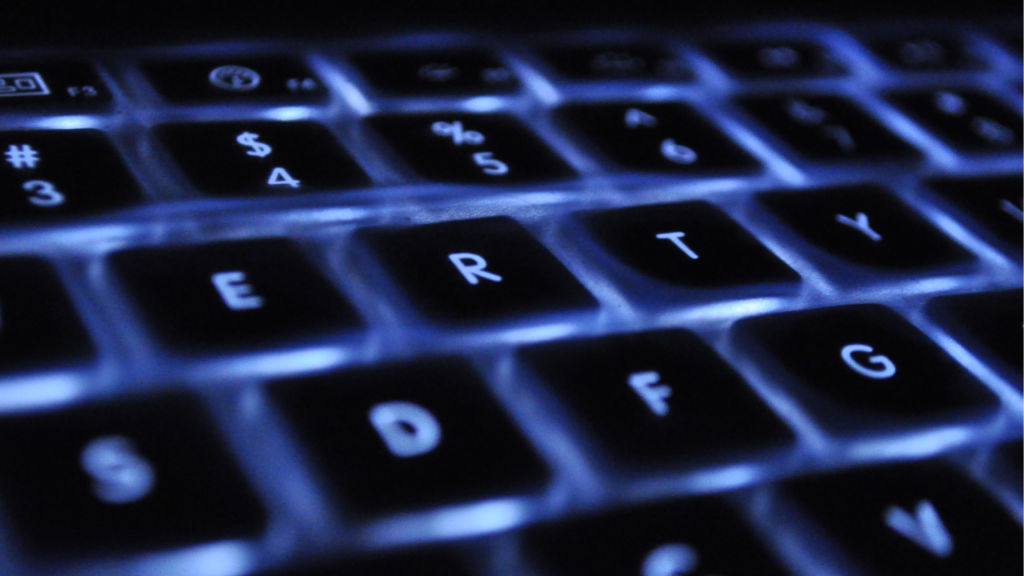
What is keyboard switch lubing?
Keyboard switch lubing is the process of applying a lubricant to the moving parts of your mechanical keyboard switches. This can include the stem, spring, and housing of the switch. The purpose of lubing is to reduce friction between the moving parts and create a smoother, more satisfying feel when typing or gaming. It can also reduce noise and prevent wear and tear on the switches over time.
Benefits of lubing keyboard switches
The benefits of lubing your keyboard switches include:
- Smoother switch movement: Lubrication reduces friction between the moving parts of the switch, resulting in a smoother feel when typing or gaming.
- Reduced noise: Lubrication can reduce the noise produced by the switch movement, making your keyboard quieter and less distracting.
- Increased durability: Lubrication can protect the switches from wear and tear over time, extending the lifespan of your keyboard.
- Improved typing or gaming experience: Lubrication can create a more satisfying feel when using your keyboard, enhancing your overall typing or gaming experience.
Types of lubricants for keyboard switches
There are two main types of lubricants used for keyboard switches: oil and grease. Oil is a thinner lubricant that is easier to apply and can be used on a wider range of switches. Grease is a thicker lubricant that can provide better long-term protection and reduce noise, but can be more difficult to apply.
Tools you will need for lubing your keyboard switches
To lube your keyboard switches, you will need the following tools:
- Switch opener tool: A tool used to open the housing of the switch.
- Lubricant: Either oil or grease, depending on your preference.
- Brush or applicator: A tool used to apply the lubricant to the switch parts.
- Tweezers: A tool used to hold small switch parts in place while applying the lubricant.
- Clean cloth: A cloth to wipe away excess lubricant and clean up any spills.
Preparation before lubing your keyboard switches
Before you begin lubing your keyboard switches, you should take the following steps:
- Clean your switches: Use a can of compressed air or a brush to remove any dust or debris from your switches.
- Choose your lubricant: Decide whether you want to use oil or grease based on your personal preference and the type of switch you have.
Steps for lubing your keyboard switches
Here are the steps you should follow to lube your keyboard switches:
- Open the switch housing: Use a switch opener tool to open the housing of your switch. Be careful not to damage any of the parts inside.
- Remove the switch parts: Once the housing is open, carefully remove the stem, spring, and any other parts inside the switch.
- Apply lubricant: Using a brush or applicator, apply a small amount of lubricant to the stem, spring, and housing of the switch. Be careful not to apply too much, as this can cause the switch to become sluggish or sticky.
- Reassemble the switch: Once you have applied lubricant to all the necessary parts, carefully reassemble the switch. Use tweezers to hold small parts in place as you reassemble the switch.
- Test the switch: After you have lubed and reassembled the switch, test it to make sure it is working properly. If the switch feels too sticky or sluggish, you may have applied too much lubricant.
- Repeat for all switches: Repeat the process for each switch in your keyboard, taking care to apply the right amount of lubricant to each switch.
Tips and tricks for a successful lubing process
Here are some tips and tricks to help you achieve the best results when lubing your keyboard switches:
- Use a high-quality lubricant: Choose a lubricant that is specifically designed for keyboard switches and is of high quality to ensure the best results.
- Apply the right amount of lubricant: Applying too much or too little lubricant can affect the feel and performance of your switches. Follow the manufacturer’s recommendations for how much lubricant to apply.
- Take your time: Lubing your keyboard switches can be a time-consuming process, so make sure you have plenty of time set aside to do it properly.
- Be careful not to damage your switches: Take care when opening and reassembling the housing of your switches, and avoid using excessive force.
- Test your switches after lubing: Make sure to test each switch after lubing it to ensure it is working properly.
Aftercare for your lubed keyboard switches
After you have lubed your keyboard switches, there are a few things you can do to keep them in good condition:
- Avoid using abrasive cleaners: Use a soft, damp cloth to clean your keyboard, and avoid using abrasive cleaners that can damage the lubricant.
- Reapply lubricant periodically: Over time, the lubricant on your switches will wear off, so you may need to reapply it periodically to maintain the smooth feel and performance of your keyboard.
- Store your keyboard properly: When not in use, store your keyboard in a dry, dust-free environment to prevent dust and debris from accumulating on the switches.
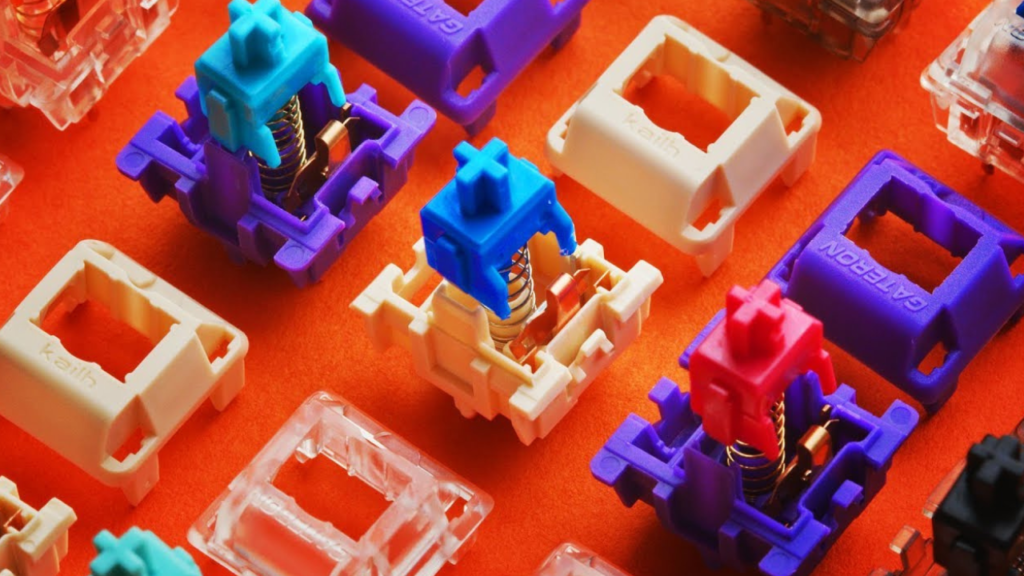
Frequently Asked Questions
Do I need to lube my keyboard switches?
Can I use any type of lubricant on my keyboard switches?
How often do I need to reapply lubricant to my switches?
Will lubing my keyboard switches void my keyboard warranty?
Can I lube my keyboard switches without taking them apart?
Can I lube switches on a hot-swappable keyboard?
How long does it take to lube a keyboard?
Can I use too much lubricant on my switches?
Can lubing my keyboard switches make them quieter?
Conclusion
Lubing your keyboard switches can be a great way to improve their feel, sound, and overall performance. By following the steps outlined in this article, you can lube your switches safely and effectively. Remember to use a high-quality lubricant, apply the right amount of lubricant, and take your time to ensure the best results. With a little patience and care, you can enjoy a smoother, quieter typing experience on your lubed keyboard.

